配置华为交换机推送syslog到日志服务器:

1、配置华为交换机
方法一:
配置交换机日志推送到日志主机: eg:日志主机IP地址:10.172.49.1
system-view
info-center channel 6 name loghost1
info-center source default channel loghost1 log state on
info-center loghost source *******
info-center loghost 10.172.49.1 channel loghost1
commit
方法二:
#进入用户视图
system-view
#指定发送消息基本,表示从0-7都发送
info-center source default channel 2 log level debugging
#指定从哪个接口发送
info-center loghost source *******
#指定远程syslog服务器ip
info-center loghost 10.172.49.1
备注:******查询方法:dis cu 查询结果如下
eg:IP对应的三层网络接口为loopback 0,用查询到的数据替换*******
#
interface LoopBack0
description Network_Mgmt
ip address 10.4.114.1 255.255.255.255
#
2、配置日志主机
eg:centos server
vim /etc/rsyslog.conf
#启用udp 514端口监听。
$ModLoad imudp
$UDPServerRun 514
#配置交换机日志保存文件 说明:x.x.x.x为交换机ip
:fromhost-ip,isequal, "x.x.x.x" /var/log/switch01.log
重启日志配置文件
/bin/systemctl start rsyslog.service
查看配置结果:
display info-center channel 6
display logbuffer
display logfile file-name

400电话:4009009973