a. 华为附带的232串口线,通过232转usb后连接交换机的console口和pc的usb口
因用的win7,安装超级终端Hyper Terminal,以及usb转com口驱动
b、登录配置如上图
c.命令:
<Quidway> 用户视图 system-view命令进入系统视图
[Quidway] 系统视图 quit进入用户视图
display current-configuration 显示当前配置情况(注意:配置文件中有http server enbale,但如果http没有成功启动的话,会显示undo http server enable)
d 设置交换机的ip
[Quidway]interface Vlanif 1
[Quidway-Vlanif1]ip address 192.168.100.100 255.255.255.0
e 解决ping的问题
ping -c 1 -q ip地址
f 解决http启动不了的问题
默认的网页登陆账号和密码都是admin,以下两行是 display current-configuration 输出的信息
local-user admin password simple admin
local-user admin service-type http
指定web文件
[Quidway]http server load S2700-V100R005C01SPC100.web.zip
Info: Load web file successfully.
[Quidway]http server enable
Info: Starting the HTTP server successfully.
显示交换机所有端口状态
[Quidway]display interface br
为某个用户同时开启多个服务 (多个服务名之间用空格分开)
local-user huawei service-type http telne
解决telnet
system-view
user-interface vty 0 4
authentication-mode aaa
user privilege level 3 控制用户可操作的指令有哪些,如果不设置,像display 和 进入系统视图的指令都不可执行。
aaa
local-user gmi password simple gmi 24口s2700不支持simple ,采用cipher
local-user gmi service-type telnet
quit
telnet server enable
quit
save
配置Console用户界面的用户优先级
<Quidway> system-view
[Quidway] user-interface console 0
[Quidway-ui-console0] user privilege level 15
步骤2配置Console用户界面的用户验证方式为密码验证
[Quidway-ui-console0] authentication-mode password
[Quidway-ui-console0] set authentication password cipher Helloworld@6789
[Quidway-ui-console0] quit
其中,进入用户视图可配置:
save // 配置完交换机后保存当前配置的命令
system-view // 进入系统视图的命令
clock timezone BJ add|minus 8 // 设置时区c
lock datetime 16:36:00 2016-07-01 //设置交换机的时间
系统视图: 在用户视图下输入system-view后进入系统视图,一般为方括号[]
vlan 10 //创建一个VLAN
interface meth 0/0/1 //进入交换机的第一个管理网口
ip address 192.168.1.110 24 //设置管理网口的ip地址和子网掩码
interface gigabitethernet 0/0/1 //进入第一个业务网口
port link-type access //设置第1个网口位access模式
port default vlan 10 //设置此网口的VLAN号为10
interface gigabitethnet 0/0/2 //进入第2个业务网口
port link-type trunk //设置第二个网口位trunk模式
port trunk allow-pass vlan 10 20 30 //设置此端口可以通过的VLAN号 //
port trunk allow-pass vlan all 表示可以通过所有的带VLAN的帧
Interface gigabitethnet 0/0/3 //进入第3个业务网口
Port link-type hybrid //设置此端口为hybrid模式,每个端口默认就是hybrid模式
Port hybrid pvid vlan 10 //设置pvid为10
Port hybrid tagged vlan 20 30 40 //设置tagged列表为20,30,40
Port hybrid untagged vlan 50 60 //设置untagged列表为50,60
Display port vlan //显示当前各端口的VLAN情况
清除某个端口的配置
Interface gigabitethernet 0/0/2
Clear configuration this
Undo shutdown
Interface gigabitethernet 0/0/3
Undo port default vlan //access 模式的端口
Undo port link-type
Undo port hybrid pvid vlan vlanid //hybrid 模式的端口
Undo port hybrid untagged vlan vlanid
Undo port hybrid tagged vlan vlanid
Undo port trunk pvid vlan //trunk 模式的端口
Undo port trunk allow-pass vlan vlanid
Undo port link-type
恢复出厂设置s2700I
在用户视图下(按Ctrl+z组合键回到用户视图)输入如下命令操作
reset saved-configuration
Y
Reboot
N
Y
设置交换机的mux-vlan模式
假设主VLAN是10,从VLAN中group模式的有VLAN 20, separate模式的有VLAN 30,server连接1号端口,PC1和PC2连接2和3号端口,PC3和PC4连接4和5号端口
Vlan batch 10 20 30
Vlan 10
Mux-vlan
Subordinate group 20
Subordinate separate 30
把各连接的端口设为access模式,并且加入到各自的VLAN中,且同时开启mux-vlan功能,
Interface gigabitethernet 0/0/1
Port link-type access
Port default vlan 10
Port mux-vlan enable
Interface gigabitethernet 0/0/2 //3号端口设置方法类似
Port link-type access
Port default vlan 20
Port mux-vlan enable
Interface gigabitethernet 0/0/4 //5号端口设置方法类似
Port link-type access
Port default vlan 30
Port mux-vlan enable
三层交换机接路由器LAN口
Vlan 60 70
Interface vlanif 60
ip address 192.168.60.1 24
interface vlanif 70
ip address 192.168.1.238 24
interface gigabitethernet 0/0/3
port link-type access
port default vlan 60
interface gigabitethernet 0/0/4
port link-type access
port default vlan 70
ip route-static 0.0.0.0 0.0.0.0 192.168.1.1
在与交换机相连的路由器上设置一条静态ip地址,目的地址为交换机相关的各个网段地址,网关为交换机与路由器相连的vlanif的ip地址
批量配置交换机端口
vlan batch 10 20
port-group 1
group-member gigabitethernet 0/0/1 to gigabitethernet 0/0/10
port link-type access
port default vlan 10
总结下来,基本上就是三条:
1、配置vlan及vlanif,连接上一联交换机的口用trunk,连接PC的口用access
2、配置用户、用户密码、用户级别(一般是15)及telnet、ssh、http等服务,一般命令为:local-user huawei service-type http telne
3、配置静态路由,一般命令:
ip route-static 0.0.0.0 0.0.0.0 192.168.1.1
开启http服务后,如果火狐浏览器不能打开web,做如下修改:
打开 about:config
新建或修改以下4个布尔值为 false 即可(搜索dhe能找到):
security.ssl3.dhe_dss_aes_128_sha
security.ssl3.dhe_rsa_aes_128_sha
security.ssl3.dhe_rsa_aes_256_sha